Ultimate Pinterest Marketing Guide
Pinterest serves its users content catered specifically to their interests. It's a great tool for increasing your business's sales or reach. This guide will teach you all you need to know to succeed on Pinterest.

Pinterest serves its users content catered specifically to their interests. It's a great tool for increasing your business's sales or reach. This guide will teach you all you need to know to succeed on Pinterest.
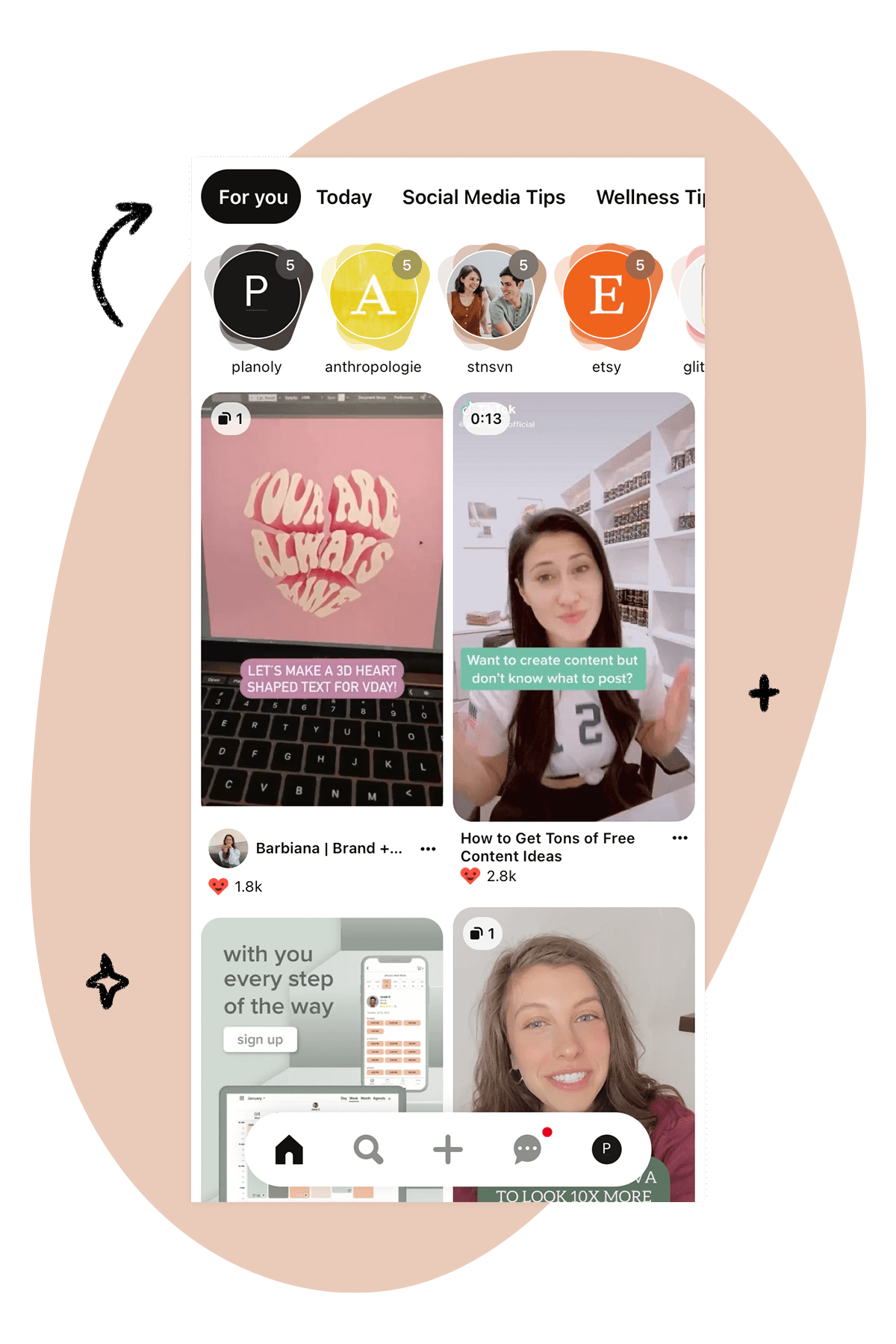
Not a news source, not a typical social networking site, and not a one-to-one conversation channel, Pinterest is not like other social media platforms. Pinterest, which began in 2010 and currently has 478 million users as of January 2021, is a place where creatives are championed for their ideas, celebrated for their work, and rewarded for completing their projects. Considered one of the most positive and uplifting social media platforms, Pinterest is a platform that shouldn’t get overlooked. Brands that invest a portion of their social media marketing plans on Pinterest reap the rewards. Reaching more than 335 million active users each month, your next client is likely browsing Pinterest for inspiration right now.
Pinterest is a place where users can create a collection of virtual vision boards and organize their saved content into categories. Users explore a sea of inspiration for DIY projects, home decor inspiration, recipes, hairstyle ideas, wellness tips, inspiring quotes, and so much more. To save something they love, users simply Pin a photo with the click of a button and save it to a board that is either public or private. Brands can utilize Pinterest to help boost website and blog traffic, amplify Instagram content, and serve as an optimized search engine for users looking for tutorials, how-tos, and inspiration. Best of all, content on Pinterest has a longer lifespan - helping brands reach audiences long after content is first published.
Popular Pinterest categories include home décor, DIY and crafts, fashion, food and drinks, and beauty. Pinterest is full of Pins of stunning photos, recipes, how-tos, inspirational quotes, cute animals, and everything else that sparks creative ideas and brings a smile to someone’s face.
Video content on Pinterest is thriving. In fact, people watch close to one billion videos a day on Pinterest. Video Pins grab users’ attention with a cover image and play right there in users’ feeds so they can preview while scrolling.
People gravitate to Pinterest with an idea in mind and are looking for inspiration to grow it. With 97% of top searches being unbranded, brands have an enormous opportunity to reach people early in the decision-making process. Strategically Pin what they love, attract them to your offerings and watch your business flourish.
Pinterest is not just a search engine or another social platform. It is a discovery tool helping people to find ideas and inspiration, which often leads to sales. Using Pinterest’s Search Bar strategically can help drive more traffic to your brand. Knowing that users will be searching brands, products, keywords, and even looking for sales helps you craft content to meet their interests. Keep content fresh and organized for maximum exposure.
Business owners looking to take their social media and their business to the next level should consider taking the plunge into Pinterest. With 478 million people using Pinterest monthly, chances are your target customers are on Pinterest searching for what you offer. As a visual search engine, Pinterest is an excellent way to expose people to your brand with captivating photo and video content. Despite it being most popular among women, Pinterest is becoming increasingly popular with men as well. Promoting your brand on Pinterest is as easy as creating a content strategy, planning your Pins and measuring your results. Quick Tip: Be in an SEO mindset when writing Pin descriptions and include hashtags and keywords best associated with your brand.
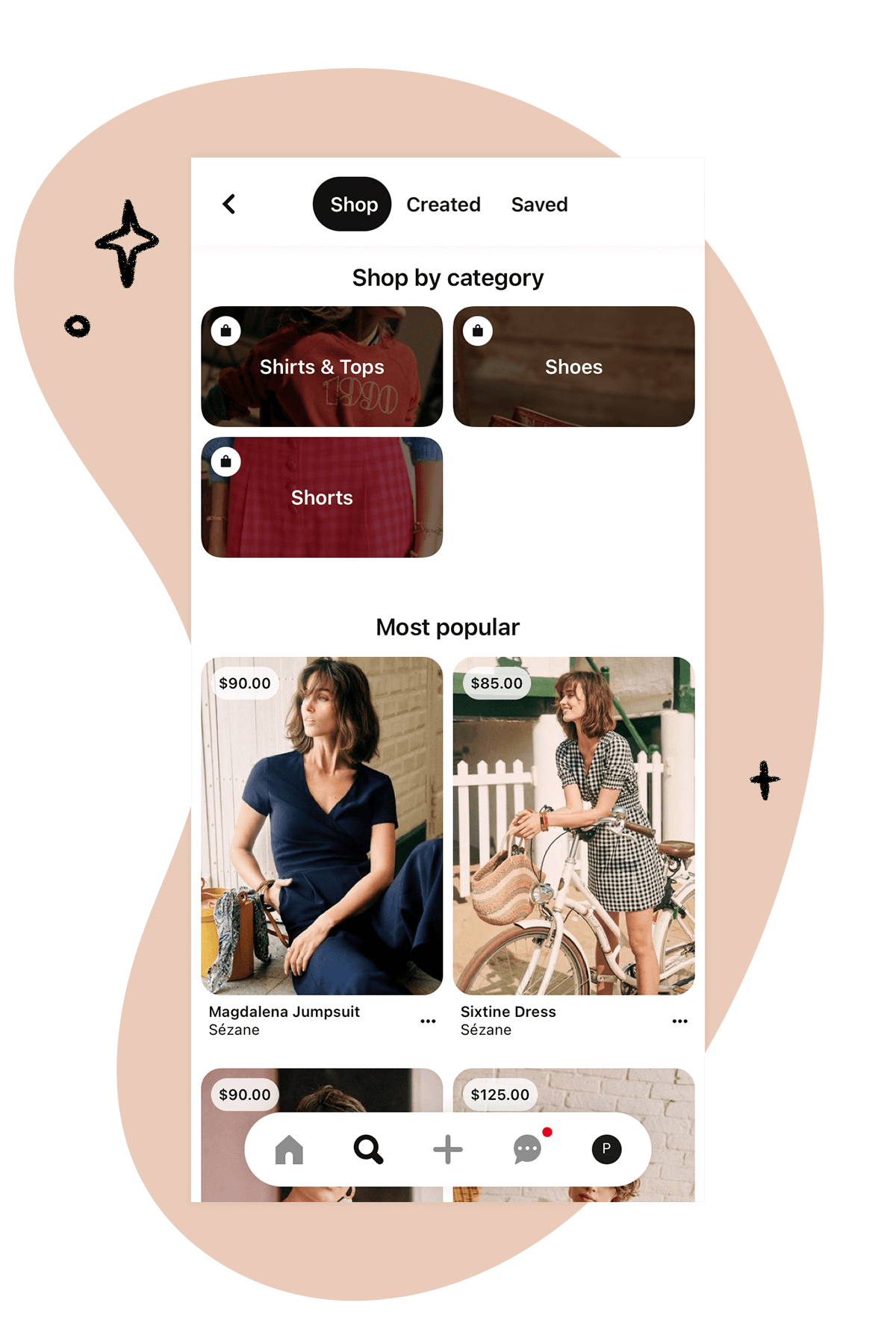
There is a wealth of opportunity for brands on Pinterest. Users are not only there to gain inspiration, they are in the shopping mindset and ready to make purchases. And the purchasing power is good. Pinterest reports that 45% of people in the US with a household income of more than $100K are on Pinterest. Could they be your next customer?
Brands that are not selling on Pinterest are missing out on millions of potential customers who are purchase-ready! It’s reported that 80% of users have discovered a new brand or product on Pinterest. Will you be their next find? It’s super easy to start selling on Pinterest.
First, set up your business profile and link it to your website. Then start Pinning stunning visuals sure to draw in customers. Once users discover your Pins, they will guide users to your website to learn more and convert an idea to a sale.
Pinterest’s Shops is a feature available to any user with a business account that has a properly linked website to the platform. Once you are set up with a linked website, you will create your data source (aka product catalog) listing your products for sale. From there, you can organize your items by category. Business accounts can also create Pinterest Ads to help boost sales.
And with Pinterest analytics, you can analyze your conversions as well as see insights such as revenue influenced by your Pins, average checkout value, and the number of times an item was added to a cart and more.
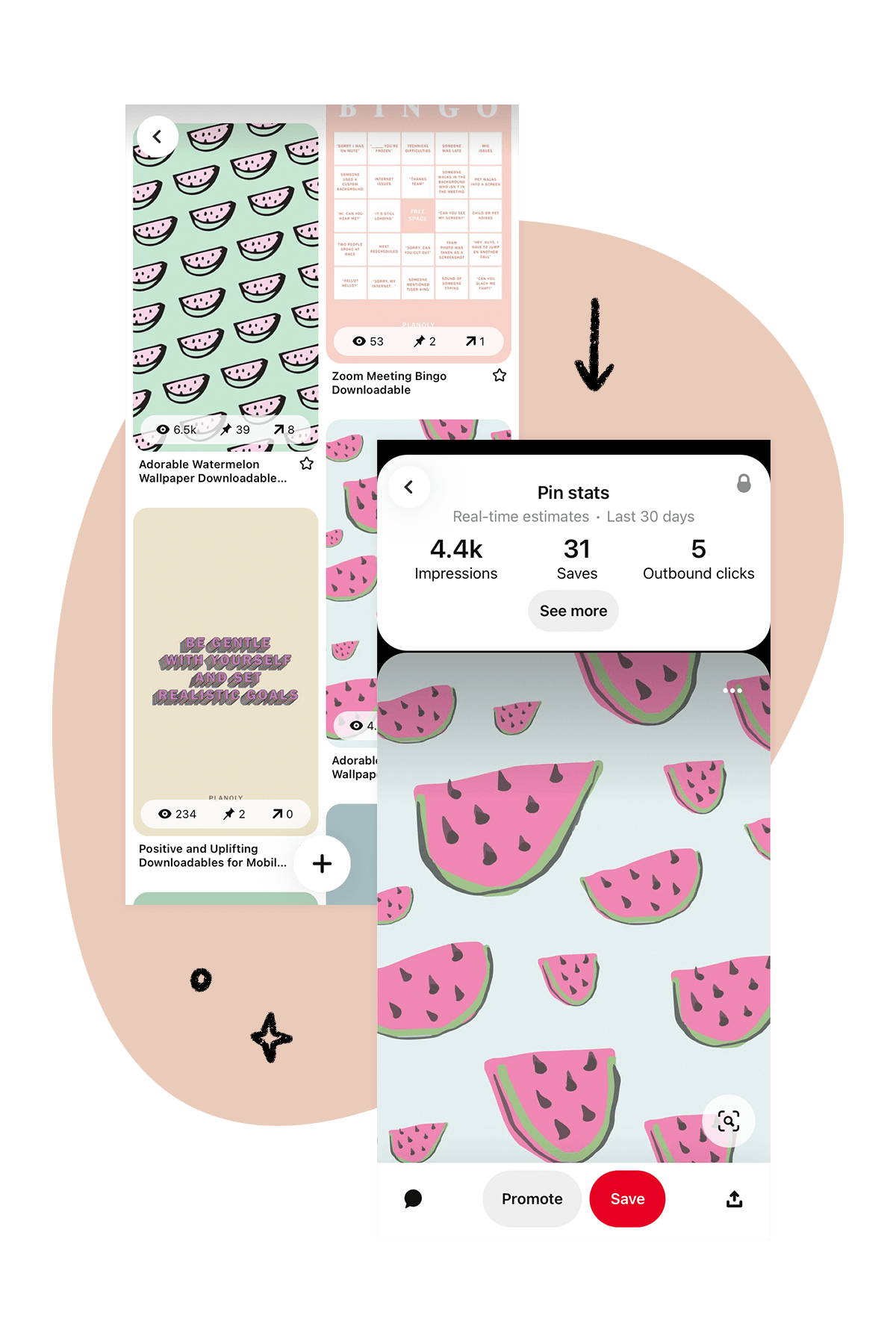
Pinterest provides a plethora of valuable information for brands with business profiles through its analytics tool. The insights gained from this tool will help you evaluate and adjust your Pinterest strategy based on what content is performing the best. After all, if you know your audience, you will know what content to deliver. One powerful analytics feature available is the Audience Insights tool which provides an overview of your audience's interests, demographics, affinities, and device type. When evaluating your audience, check out the Categories and Interests section to see what kind of content they're gravitating towards the most. Also, be sure to look at the detailed demographics and which device they are viewing on. All of this information can help you with your content strategy. And something else that is super cool is that not only can you learn about your specific audience in the Audience Insights section, you can see what’s trending over Pinterest’s total audience.
Beyond your audience specifics, you will also want to navigate the analytics tool to gain a general overview of content performance. There, you will see the number of times your Pins was on screen (Impressions), the total number of clicks and saves on your Pins (Engagement), your total audience and your engaged audience. This shows you what content is performing best so you can continue to put your efforts where there are rewards.
Being able to access and interpret your Pinterest Analytics can place you a step ahead when it comes to creating compelling content, mapping out a strategy, and elevating your brand! You will improve your Pinterest performance by periodically analyzing your content and pivoting based on your insights to best serve your audience and marketing goals!
When you create engaging Pins and organize them on boards, you make it easier for people to find your content and ultimately find your brand. Although Pinterest is focused on stunning visuals, your content strategy must also include strategic copy including your Pin descriptions. Remember that Pinterest serves as a search engine, so your SEO game needs to be on point with every Pin.
When creating Pins, you’ll want to familiarize yourself with all the different types of Pins that can be created on Pinterest. One powerful way to create rich, discoverable content, is to create Idea Pins and insert interest tags. These popular Pins allow you to search and add up to 10 tag topics to help you reach people searching for those topics.
Pinterest is a unique social channel that performs differently from Instagram, Twitter, or Facebook. As an official Pinterest Partner, we know the ins and outs of standing out and converting ideas to sales on the platform. PLANOLY’s Pin Planner is a visual planning tool for all of your Pinterest content. This tool allows you to strategically map out your content, schedule it, and even evaluate the performance.
Pin Planner allows you to upload images or videos and schedule Pins across multiple boards & timeframes. You can view your unpublished Pins, scheduled Pins, and published Pins in three different tabs making it easier to see where your content is on the journey. And with PLANOLY’s analytics tools, you will gain a detailed understanding of your Pinterest metrics to make the most out of your Pinterest strategy.